Mosquitto Broker
Mosquitto Broker is a public repository with a basic Docker Compose setup for the Eclipse Mosquitto MQTT broker. You can access it at sw.acrios.com/acrios/mosquitto-broker.
- Containerized: Runs in Docker for easy deployment and environment consistency.
- Configurable: Uses environment variables to set MQTT broker details (port, credentials, ...).
Eclipse Mosquitto MQTT Broker
Eclipse Mosquitto is an open-source message broker that implements the MQTT protocol versions 5.0, 3.1.1, and 3.1. It is lightweight and suitable for use on all devices from low-power single-board computers to full servers.
Creating MQTT Broker
- Clone the repository to your machine.
git clone https://sw.acrios.com/acrios/mosquitto-broker.git - Navigate to the cloned repository.
cd mosquitto-broker - Start the Mosquitto broker using docker-compose.
docker-compose up -d - The Mosquitto broker is running and can be accessed with
userandpasswordcredentials at:- Server itself:
localhost:1883
- Other device (external client):
<server_IP>:1883<domain_name>:1183
- Server itself:
- For advanced configurations such as adding/removing users, enabling TLS or WebSockets, please refer to the README.md file in the repository.
Testing MQTT Broker
Our example Mosquitto broker is deployed on our test server. We are using:
- Default credentials:
- Username:
user - Password:
password
- Username:
- Server address:
testvps.acrios.com
- Ports:
8884for MQTT connection (1883 is used by different service)8883for TLS/SSL connection9001for secure WebSockets connection
- Certificate:
- Self signed certificate for TLS/SSL connection
version: '3'
services:
mosquitto:
image: eclipse-mosquitto
container_name: mosquitto
ports:
- "8884:1883" # MQTT port
- "9001:9001" # WebSocket port (optional)
- "8883:8883" # MQTT over TLS port (optional)
volumes:
- ./mosquitto/config:/mosquitto/config
- ./mosquitto/data:/mosquitto/data
- ./mosquitto/log:/mosquitto/log
restart: unless-stopped # Restart the container unless it was explicitly stopped
volumes:
mosquitto_data:
mosquitto_logs:
Modified
docker-compose.ymlfile for our deployment of the Mosquitto broker.
# Persistence settings
persistence true
persistence_location /mosquitto/data/
# Logging settings
log_dest file /mosquitto/log/mosquitto.log
# Authentication settings
allow_anonymous false # Disable anonymous access
# Location of the password file
password_file /mosquitto/config/passwd
# Default MQTT port
listener 1883
# WebSocket port (optional)
listener 9001
protocol websockets # Use WebSocket protocol on port 9001
# Paths to certificates (for secure WebSocket, optional)
# cafile /mosquitto/config/certs/ca.crt
certfile /mosquitto/config/certs/server.crt
keyfile /mosquitto/config/certs/server.key
# TLS port (optional)
listener 8883
# Paths to certificates
# cafile /mosquitto/config/certs/ca.crt
certfile /mosquitto/config/certs/server.crt
keyfile /mosquitto/config/certs/server.key
Modified
mosquitto.conffile for our deployment of the Mosquitto broker.
For testing purposes we are using the MQTT Explorer client as it can be used for both MQTT and WebSocket connections without certificate validation.
- Open the MQTT Explorer client and click on + button to create new connection.
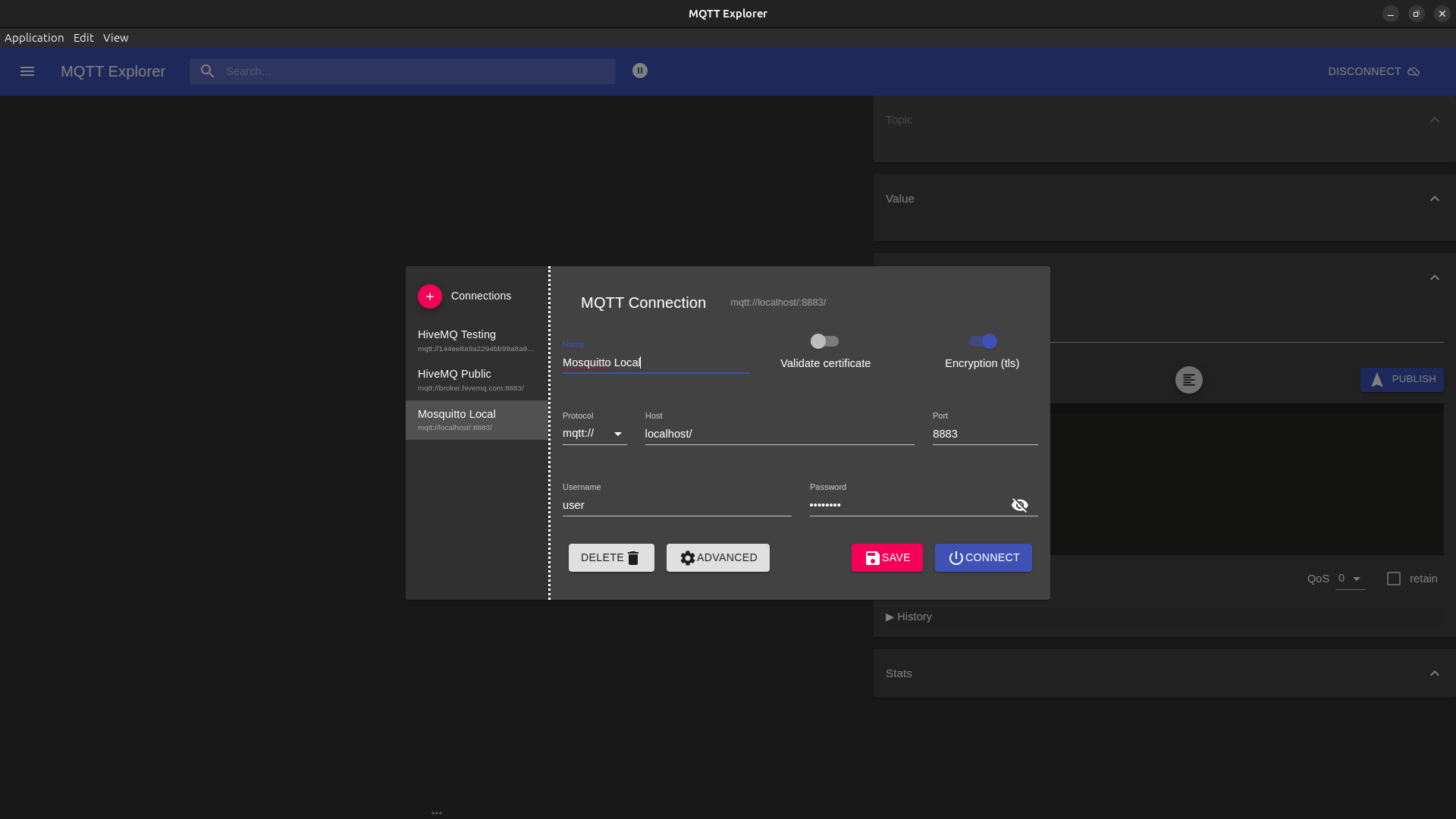
- Fill in the connection details and click on Save button.
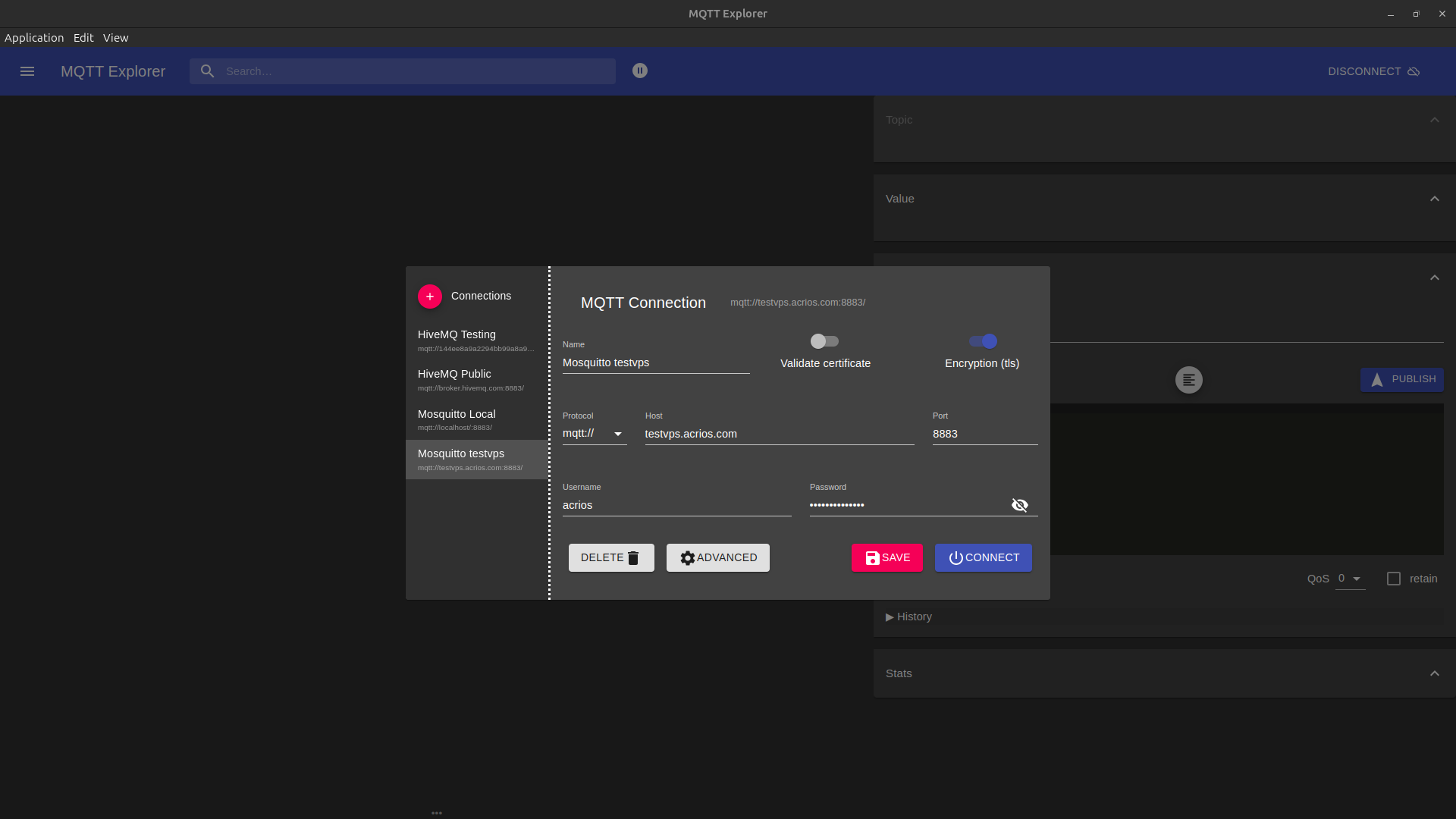
- To subscribe to the topic, click on Advanced button fill in the topic and click on Add button.
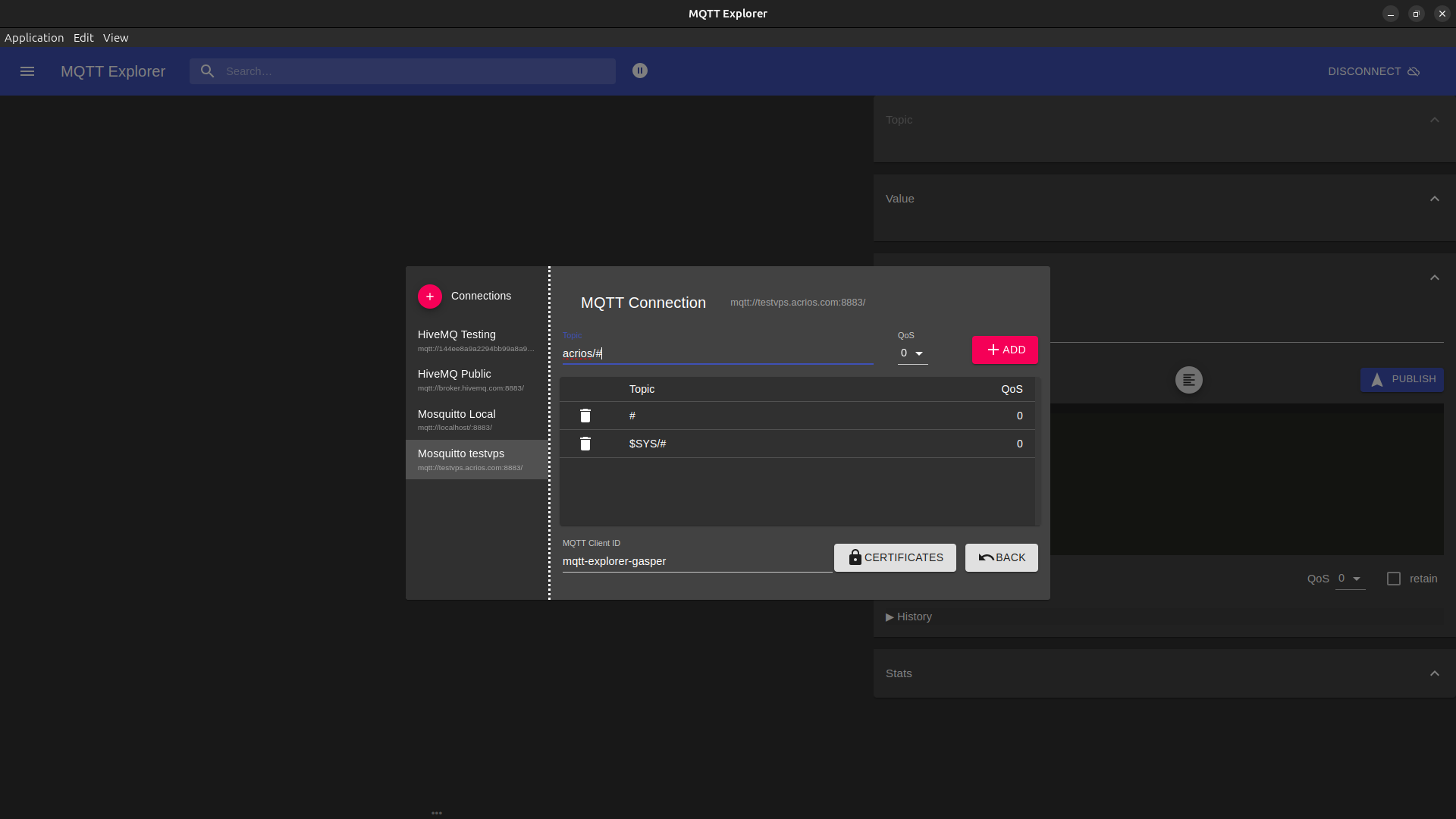
- After configuring the connection, click on Connect button.
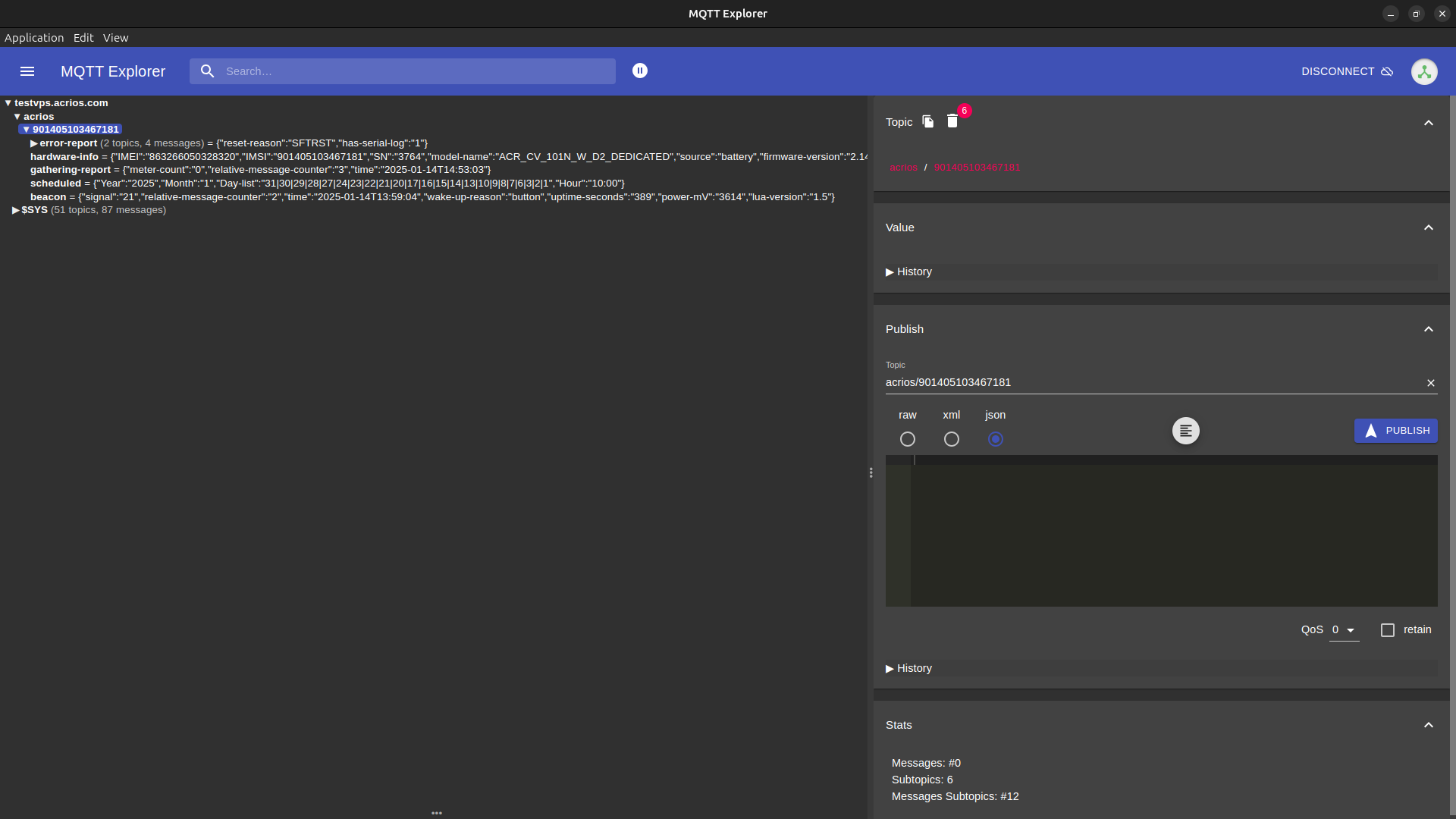
If the connection is successful, the client will show subscribed topics and received messages.